commit, pull, push 밖에 몰랐던 나를 위한 Git의 원리
opentutorials 생활코딩 이고잉님의 ‘지옥에서 온 GIT - git의 원리’ 수업을 듣고 정리한 내용
🔎.git 내부의 몇 가지 폴더와 파일 분석
📁objects
- object를 저장하고 있는 폴더
- object : 데이터를 해싱해서 사용
- object의 종류
- blob : 파일내용을 저장하고 있는 객체, git은 여러개 파일의 내용이 같으면 하나의 blob만 생성한다.
- tree : blob 또는 tree들의 링크를 포함하고 있는 객체 (디렉토리를 표현한 객체라고 이해됨)
- commit : tree와 parent(부모 commit)과 commit 정보(author, committer, commit message)를 포함하고 있는 객체
📁refs
- branch가 들어있는 폴더
- 📑refs/heads/
<branch>: 해당 branch에서 가장 최신 commit의 hash가 기록된 파일 - 📑refs/remotes/
<remote repository>/<branch>: 해당 원격 저장소의 branch에 마지막으로 push한 commit의 hash가 기록된 파일
📑branch (refs/heads/<branch>)
- 해당 branch에서 최신 commit의 hash가 기록된 파일
📑index
- 실제 파일명과 blob을 매핑한 정보가 기록된 파일
git add명령어를 실행하면 index에 blob의 hash와 파일명이 기록된다.- working directory, working tree, working copy <> index, staging area, cache <> git repository, history, tree
📑HEAD
- 현재 checkout된 branch의 파일 경로가 기록된 파일
📑ORIG_HEAD
- 변경사항 직전 commit의 hash가 기록된 파일
git reset ORIG_HEAD명령어를 실행하면 직전 commit으로 복구할 수 있다.- 예시
- reset 되기 직전 commit의 hash를 기록했다가 최신 commit을 되돌릴 수 있다.
- pull 하기 직전 commit의 hash를 기록했다가 merge된 사항을 되돌릴 수 있다.
🔎항상 헷갈리던 명령어들
✔️git reset
- 현재 branch 파일에 기록된 최신 commit을 바꾼다.
- 옵션에 따라 working copy와 index까지 바꿀 수도 있다.
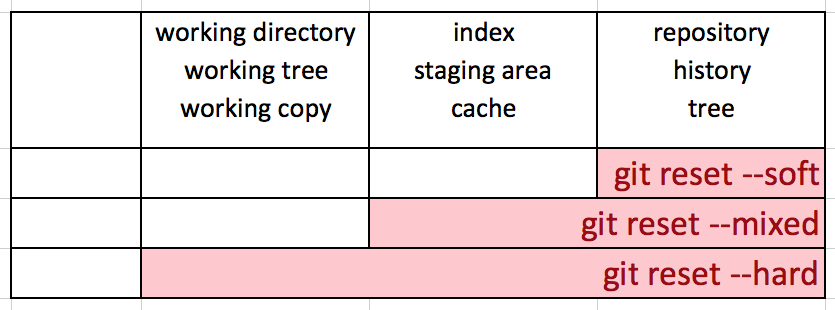 이미지 출처 : https://opentutorials.org/course/2708/15305
이미지 출처 : https://opentutorials.org/course/2708/15305
✔️git log git log –decorate –graph git log –decorate –all –oneline
✔️git reflog
✔️git fetch
- 최신 데이터를 원격저장소로부터 다운로드만 받는다.
- 즉, refs/remotes/origin/master 의 내용은 원격저장소의 최신 commit으로 변경되고, refs/heads/master 의 내용은 변경되지 않는다.
- 변경점을 비교 후 merge 하기위해 사용한다.
git diff HEAD origin/mastergit merge origin/master
- pull = fetch + merge
🔎의미를 정확히 몰랐던 표현들
✔️detached HEAD
- HEAD 파일에 branch의 파일 경로가 아니라 commit의 hash 직접 기록되어 있는 상태
- checkout 할 때 branch가 아니라 commit의 hash를 직접 작성할 경우 발생할 수 있다.
- 예시 :
git checkout 53c32e...
- 예시 :
✔️upstream branch
- local repository에 연결된 remote repository의 branch
Reference
- https://opentutorials.org/course/2708